Description: A built-in, string/text function in
excel that can be used as a worksheet function and VBA function.
*worksheet function can be used as a part of formula
in excel. VBA functions are used in macro code that are entered through the
Microsoft Visual Basic Editor.
Syntax: =MID(text, starting_num, num_of_chars)
Arguments:
- text is the original text string
- start_num is the position of the first character to extract
- num_of_characters –No of characters to extract (mandatory in WS function and optional in VBA coding)
Purpose: To extract text/ substring from inside a
string
Return: A substring/text value
Note:
- Use the MID function when need to extract text from inside a text string, based on location and length.
- Use FIND or SEARCH to locate starting_num when don't know the location in advance.
A few points that one should consider while using
Mid Function in Excel (click on the Image to understand)
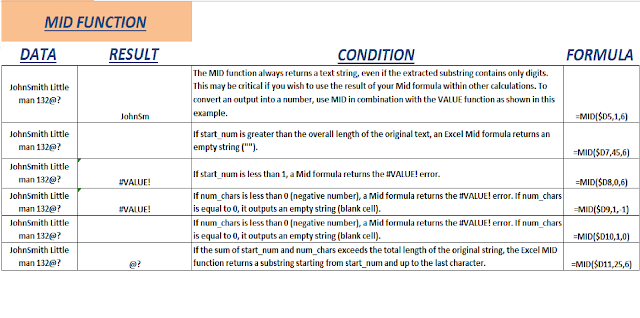 |
| MID Function |
No comments:
Post a Comment